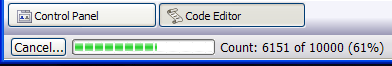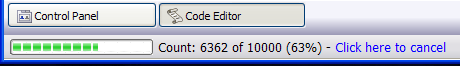Xbasic
STATUSBAR.ABORT_CHECK Function
Syntax
Result_Flag as L = .Abort_Check()
Arguments
- Result_Flag
.T. = The user has clicked an abort button or hyperlink. .F. = No abort button or hyperlink has been clicked.
Description
The STATUSBAR.ABORT_CHECK() method returns TRUE (.T.) if the user has clicked an abort button or hyperlink on the Status Bar.
Example
This example uses the $b syntax in STATUSBAR.PERCENT() to display a "Cancel" button.
dim total as N
dim i as N
statusbar.Abort_Reset()
total = 10000
FOR i = 1 TO total
statusbar.Percent(i,total,"$b{Cancel...} $g Count: $c of $o ($p%)"
if statusbar.Abort_Check()thenThis optional message checks to see if the user really wants to abort the operation.
if ui_msg_box("Notice", "Cancel the operation?", UI_QUESTION_SYMBOL+UI_YES_NO) = UI_YES_SELECTED
exit for
end ifIf the user did not want to abort, simply reset the abort state.
statusbar.Abort_Reset()
end if
ui_yield()
next
statusbar.clear()This example uses the $h syntax in STATUSBAR.PERCENT() to display a "Cancel" hyperlink.
dim total as N
dim i as N
statusbar.Abort_Reset()
total = 10000
FOR i = 1 TO total
statusbar.Percent(i,total,"$g Count: $c of $o ($p%) - $h{Click here to cancel}")
if statusbar.Abort_Check()then
if ui_msg_box("Notice", "Cancel the operation?", UI_QUESTION_SYMBOL+UI_YES_NO) = UI_YES_SELECTED
exit for
end if
statusbar.Abort_Reset()
end if
ui_yield()
next
statusbar.clear()Limitations
Desktop applications only.
See Also